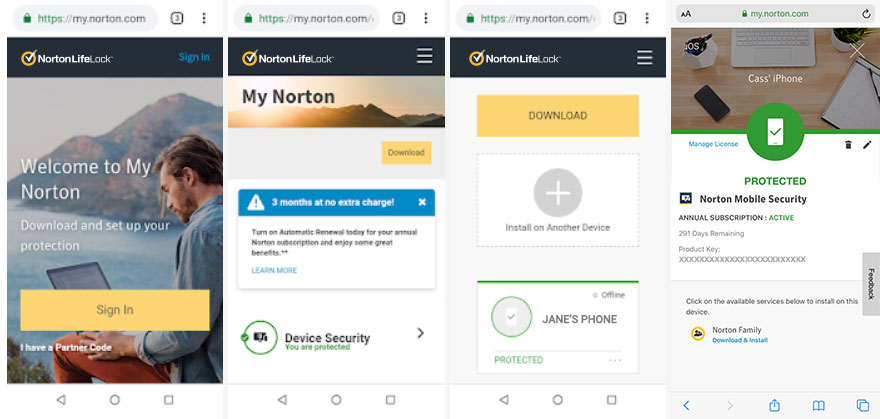If you have purchased Norton Mobile Security 3 Devices or Norton 360 Premium Attach Offer 5 Devices (1 year or 2 year) subscription from an Australian JB Hi-Fi store between February 10, 2020 to May 24, 2020 inclusive you are eligible to redeem a bonus $20 JB Hi-Fi eGift Card.
If you have installed and activated your Norton Mobile Security 3 Devices subscription or Norton 360 Premium Attach Offer 5 Devices (1 year or 2 year) subscription, then click on Claim Now at the bottom of this page to start the process to claim your bonus $20 JB Hi-Fi eGift Card.
You will receive your eGift Card via the email you provide. Please enter your email address correctly as we are unable to reverse any claims.
The usage of the JB Hi-Fi eGift card is strictly bound by JB Hi-Fi Australia’s gift card terms and conditions, which can be found here www.jbhifi.com.au/pages/how-do-I-use-a-gift-card-to-make-a-purchase
Please contact JB HiFi directly for any support issues relating to using your gift card.
You will see a confirmation screen and receive a confirmation email which will advise you’ve processed the claim successfully.
If you haven’t received a confirmation email, but have reached the confirmation screen (after clicking submit), please email PacificConsumer@nortonlifelock.com quoting your receipt/transaction number.
You can find the number of days remaining on your NortonLifeLock subscription by opening the NortonLifeLock application and checking the status at the bottom left of the main user interface screen.
If this doesn’t work for you, log in to your NortonLifeLock account at manage.norton.com. Select the device from this main screen, and it will show you the amount of days remaining underneath.
No. You must install and activate your Norton Mobile Security or Norton 360 Premium Attach Offer 5 Devices (1 or 2 year) subscription to claim the $20 JB Hi-Fi eGift Card. Claims close on May 24, 2020, so make sure you have installed them before this date.
If you are having difficulty reaching the NortonLifeLock Online Redemption Centre via the button on the How to Claim page, type/copy and paste https://claim.norton.com/SORC4/main/index.php?info=jbnms into your browser to get to the 1st page of the online system.
The system is very sensitive and your key can be returned as invalid if you type one digit incorrectly.
- You must enter all 25 digits
- Make sure you enter each digit exactly as you see it – UPPER CASE letters, and numbers
- Only enter 5 digits per box; do not enter any spaces or dashes
- Ask a friend or relative to read the key aloud as you type it
- Do not confuse the numeral six “6” with the letter “G”, or eight “8” with the letter “B”, etc
Error: The key you have entered appears to be incorrect"
You may have received this message because you mis-typed your product key. If you have just one digit wrong, or have a couple of them in the wrong order, you will receive this message. Please refer to “Tips on entering your product key” above for tips on entering your key. Otherwise you received this message because you have not completed the installation and activation process for the product; or you may be using the product key from an older subscription. Please confirm that you have activated your new product before you try entering the product key again. Activation To confirm activation/renewal of a new NortonLifeLock product installation, open the NortonLifeLock program’s main window and check your Subscription Status/Days remaining at the bottom of the screen. If 30 days or less remaining, click on Renew alongside the Days Remaining and follow the prompts to activate your product.Error: “Sorry, the key you have entered is not for a product participating in this offer”
You may have received this message because your product is not eligible under this particular offer. Go back to the Home page to check the eligible products for this offer.Error: “Sorry, the key you have entered has already been used to claim for this offer”
A product key can only be used once to make a successful entry for any one promotion. If you are certain you have not submitted a claim before using that key, please email your product key to PacificConsumer@nortonlifelock.com and we will check into it for you.Error: “Sorry, the key you have entered is for a product registered outside of the promotion dates”
You may be using an old product key rather than your new one. Please confirm you are using your new product key (refer to “Where do I find my product key?” above) and try again. If you've confirmed you are using your new product key and that it was activated between February 10, 2020 – May 24, 2020 inclusive, please email your product key to PacificConsumer@nortonlifelock.com to have it checked.
Otherwise you received this message because you have not completed the installation and activation process for the product; or you may be using the product key from an older subscription. Please confirm that you have activated your new product before you try entering the product key again.
When the online claim process is finished, you will see a confirmation screen with your claim receipt number and details as entered. Please note down this receipt number as a reference if you have any queries about your participation in this promotion. You should also receive an email with the same information.
If you did not get the confirmation screen, you may not have clicked the final SUBMIT button and we may not have captured your claim. To check, try going through the process again. If the system accepts your product key again, the original claim was not registered. Please resubmit.
If you did not receive a confirmation email, it may be because your email address was entered incorrectly. Please email us at PacificConsumer@nortonlifelock.com with your product key as a reference, to advise the correct email address and request your confirmation number.
If you have a technical problem, please contact the NortonLifeLock support team who can help you free of charge. Details can be found on the “Need Help” page.