

Follow the steps below to redeem your appropriate rebate.* Common problems are covered on the Frequently Asked Questions page. Claims must be submitted on or before the promotion close date of June 30, 2026. If you have a question not covered here, email PacificConsumer@gendigital.com for help.
Make sure you have installed and activated the eligible Norton product on at least one device by registering the 25-digit product key. The products eligible for this offer are:
Eligible products:
The $15 cashback offer is only valid for the following eligible products:
The eligible products must be purchased from participating New Zealand retail stores between January 1, 2026 to June 30, 2026 inclusive. The offer is not valid in conjunction with any other rebate or bonus offer(s). For the avoidance of doubt, the offer is not valid for Not For Resale, academic or upgrade purchases, site licenses, purchases online and referral trial subscription from the Norton Store.
Note: Activating your product will not automatically register your claim for this offer, you must submit a claim for this offer by following these steps.
Find out how to check the product is activated.
Step 1 Visit www.manage.norton.com and sign into your account.
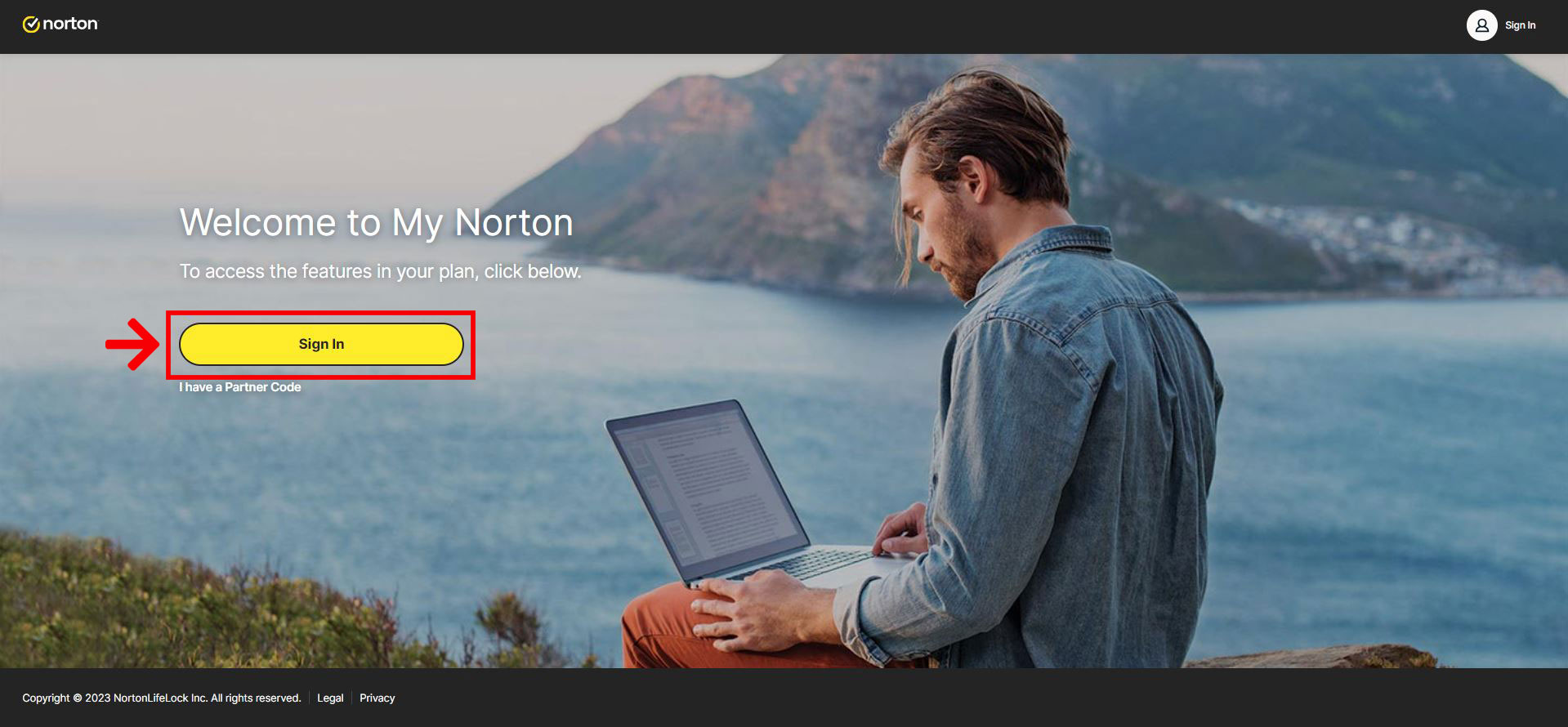
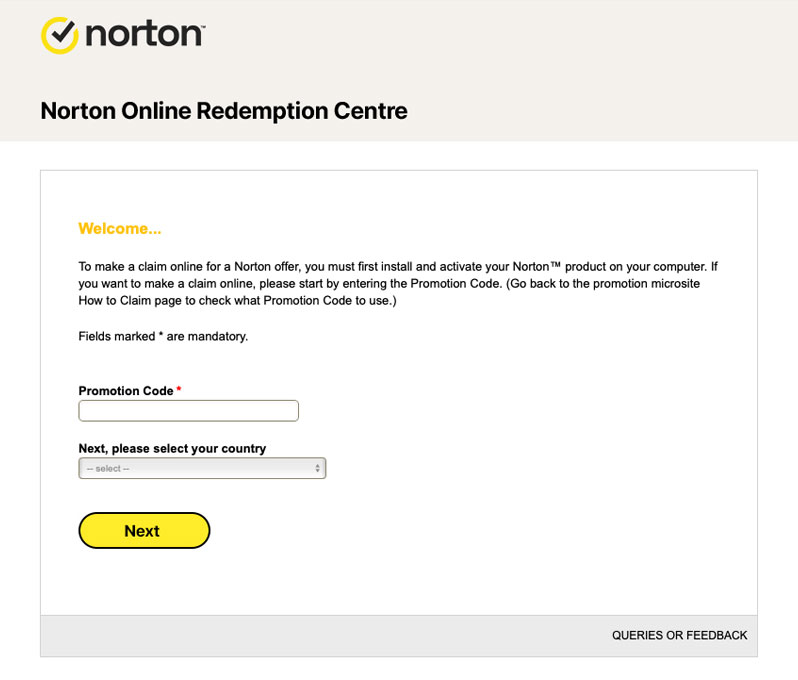
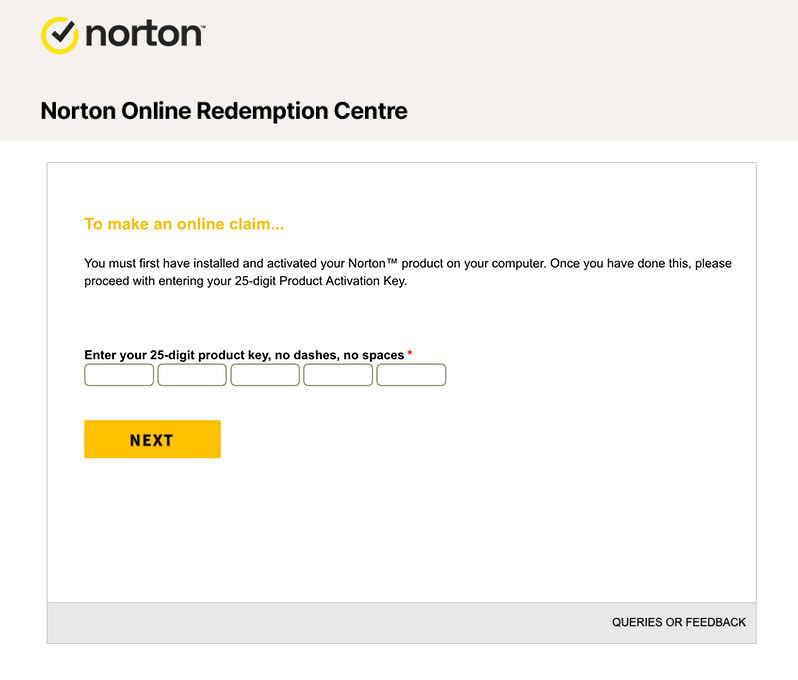
Please Note: Only when you click the SUBMIT button will your claim be registered. You will get a confirmation screen and email with your claim confirmation number. Once your valid claim has been successfully received you can expect your cashback within 6-10 weeks. If you don’t get either confirmation screen or email, see How do I know my claim has been received? for next steps.