

Follow the steps below to redeem your offer.* Common problems are covered on the Frequently Asked Questions page. Claims must be submitted on or before the promotion close date of September 30, 2024. If you have a question not covered here, email PacificConsumer@gendigital.com for help.
You must first have installed and activated your Norton trial subscription and have your 12-digit serial number and receipt number ready.
Note: Activating your product will not automatically register your claim for this offer, you must submit a claim for this offer by following these steps.
Norton account - Desktop Browser
Visit https://manage.norton.com and sign in to your account.
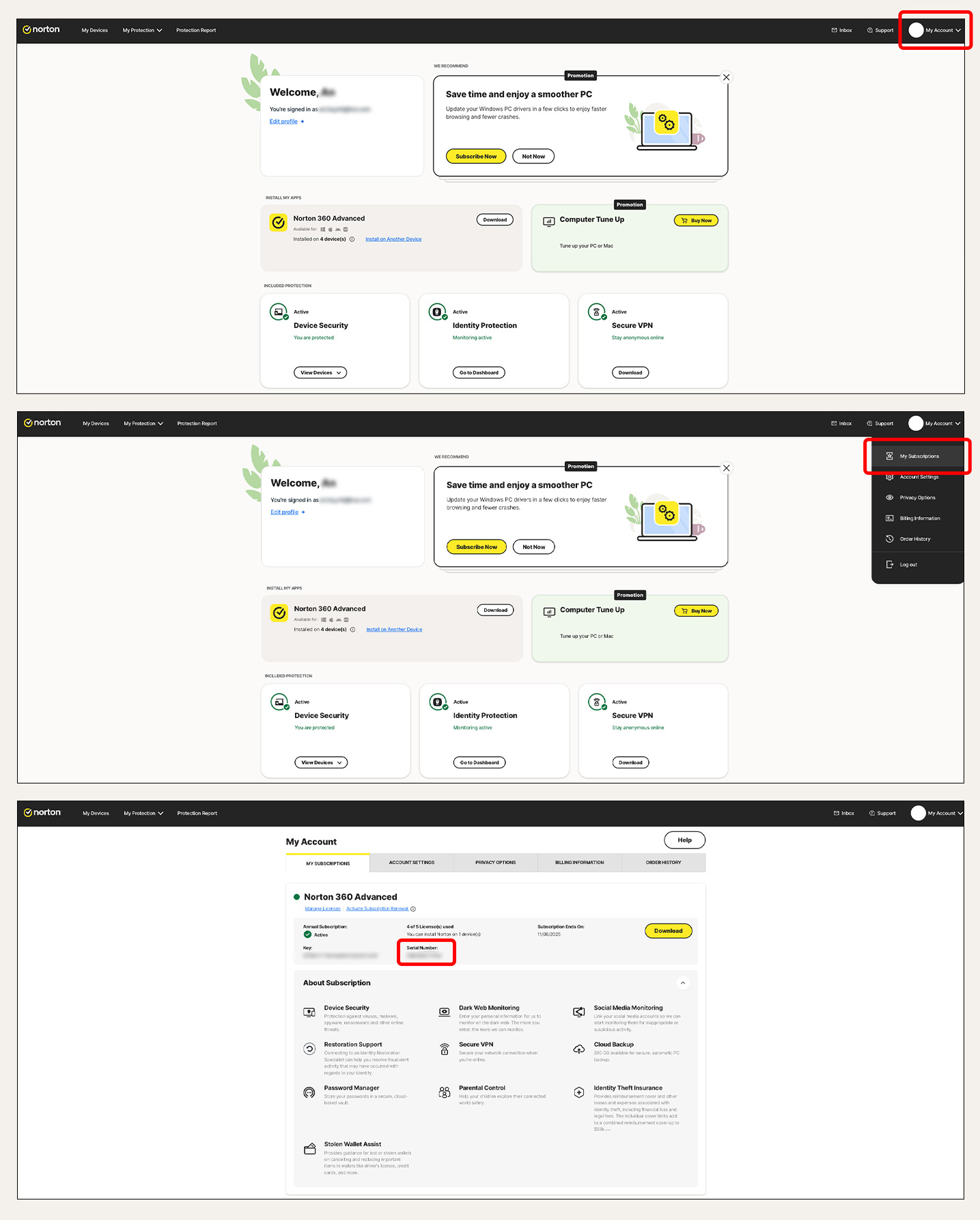
Norton account - Desktop App
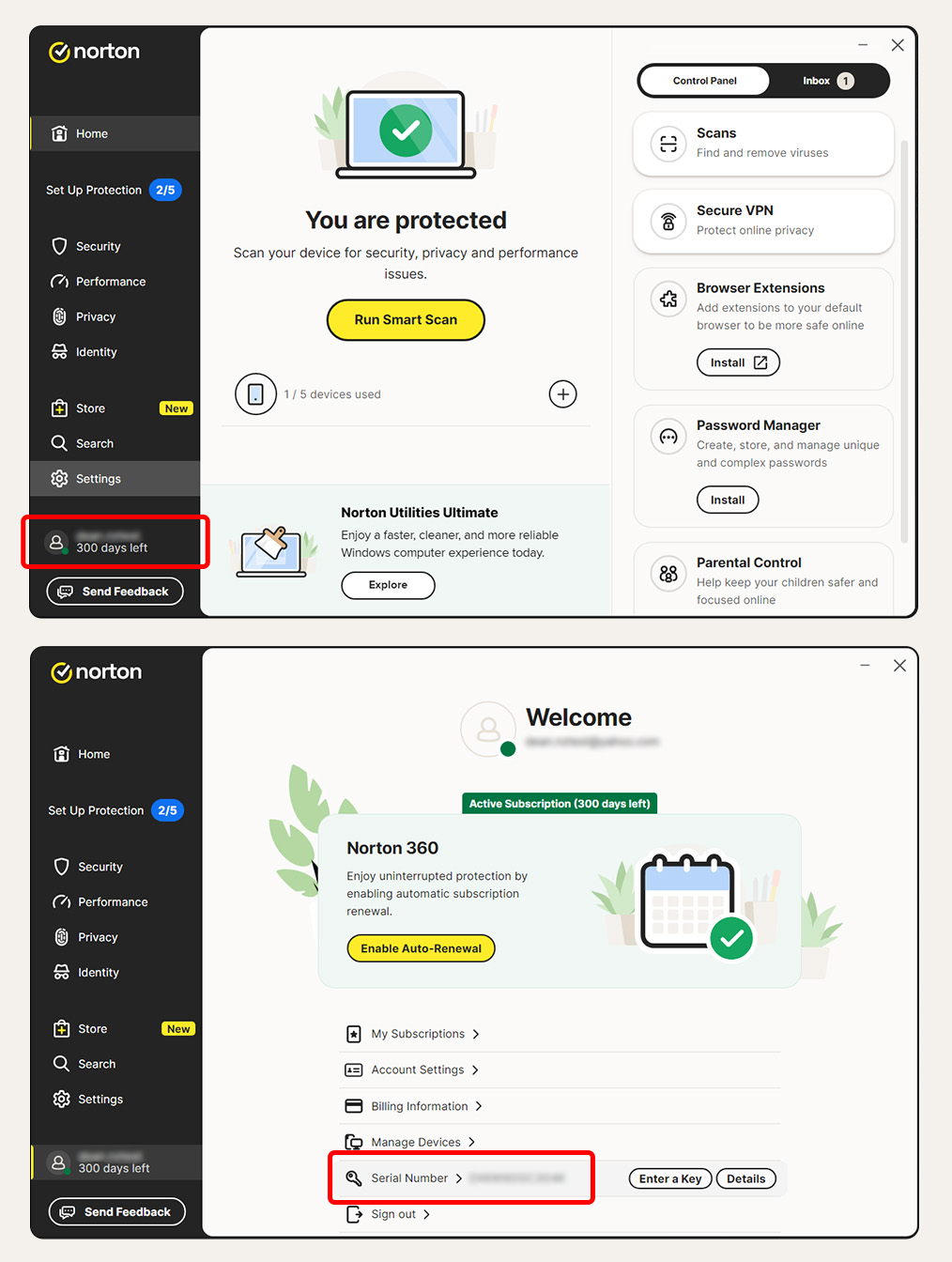
Norton account - Mobile App
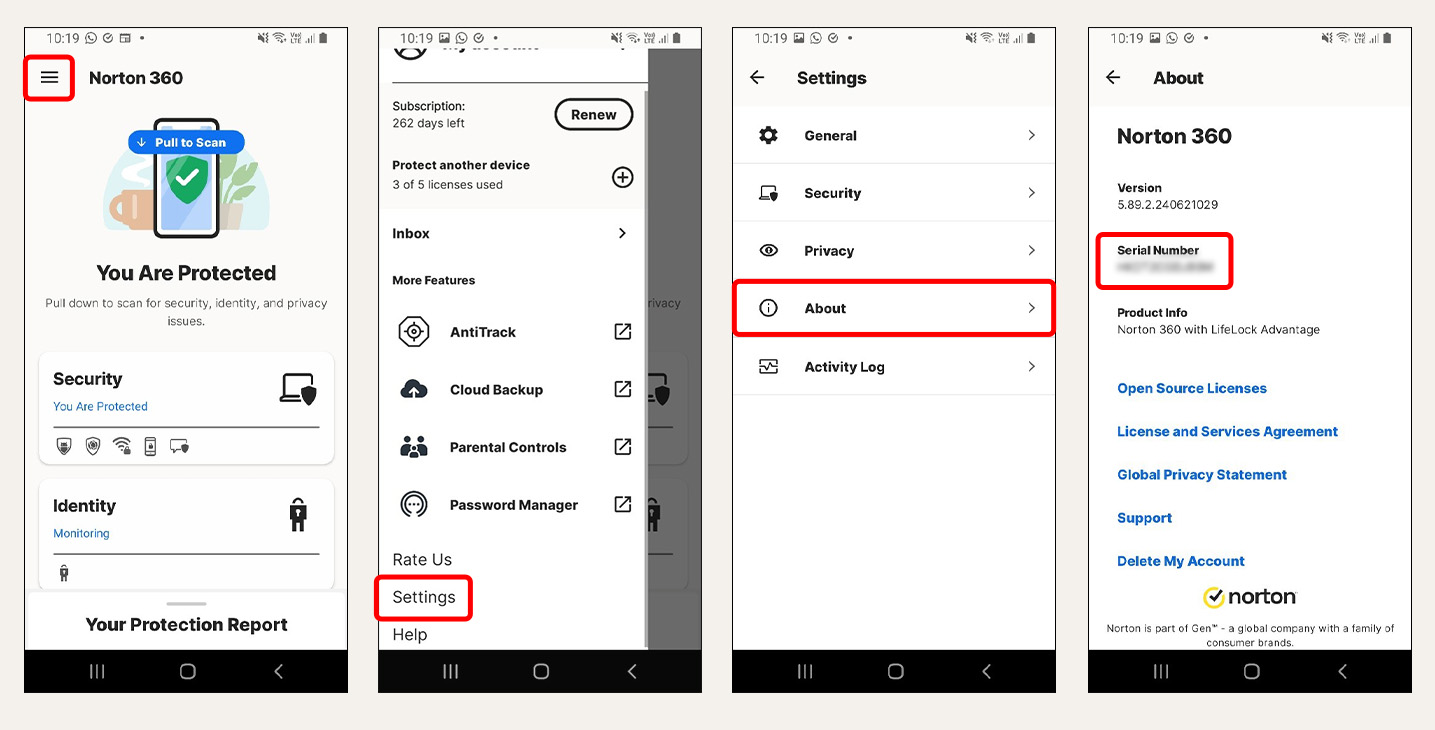
Enter your serial number, and all information as requested. Please ensure all information is entered correctly as any incorrect claims cannot be reversed.
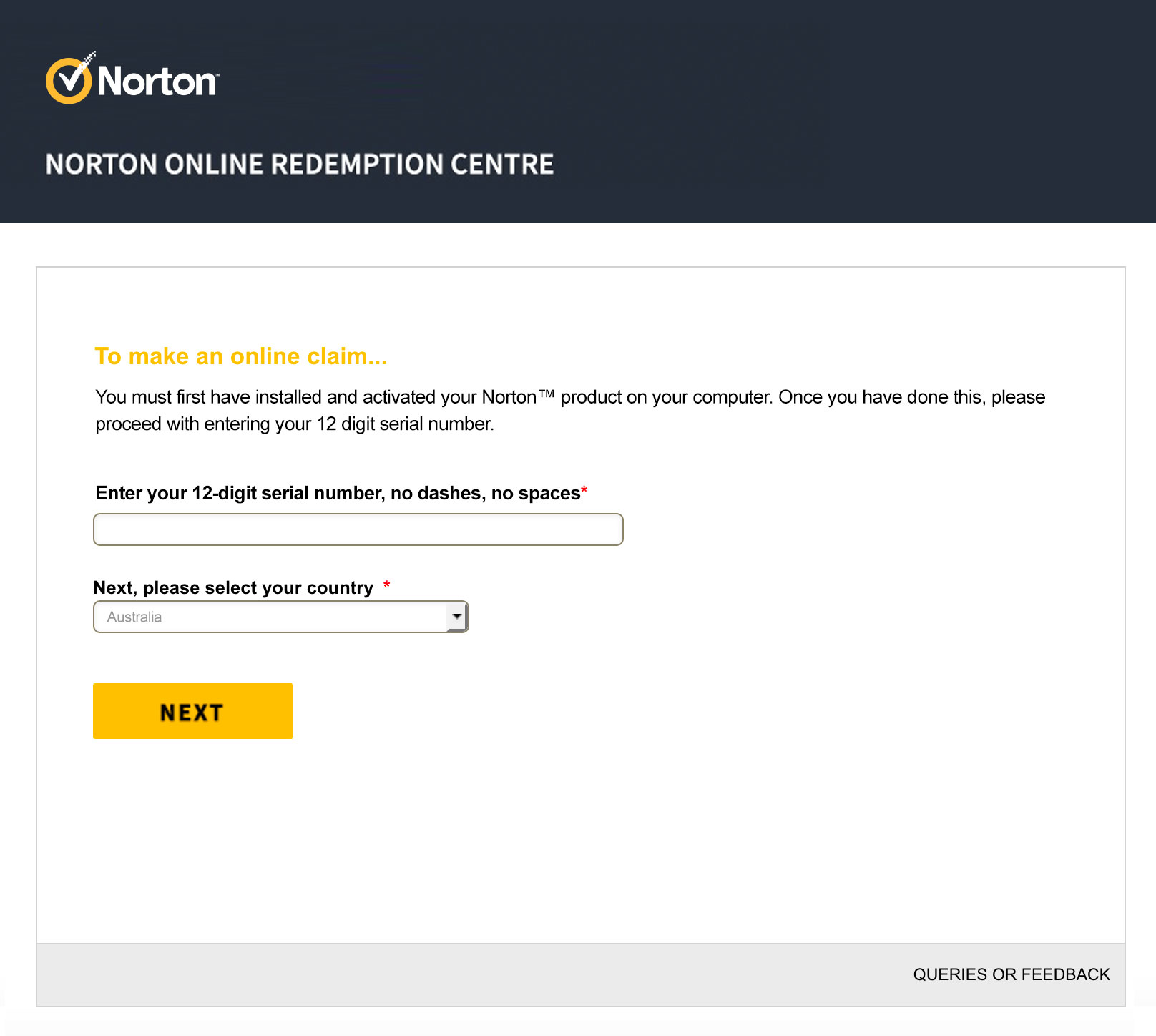
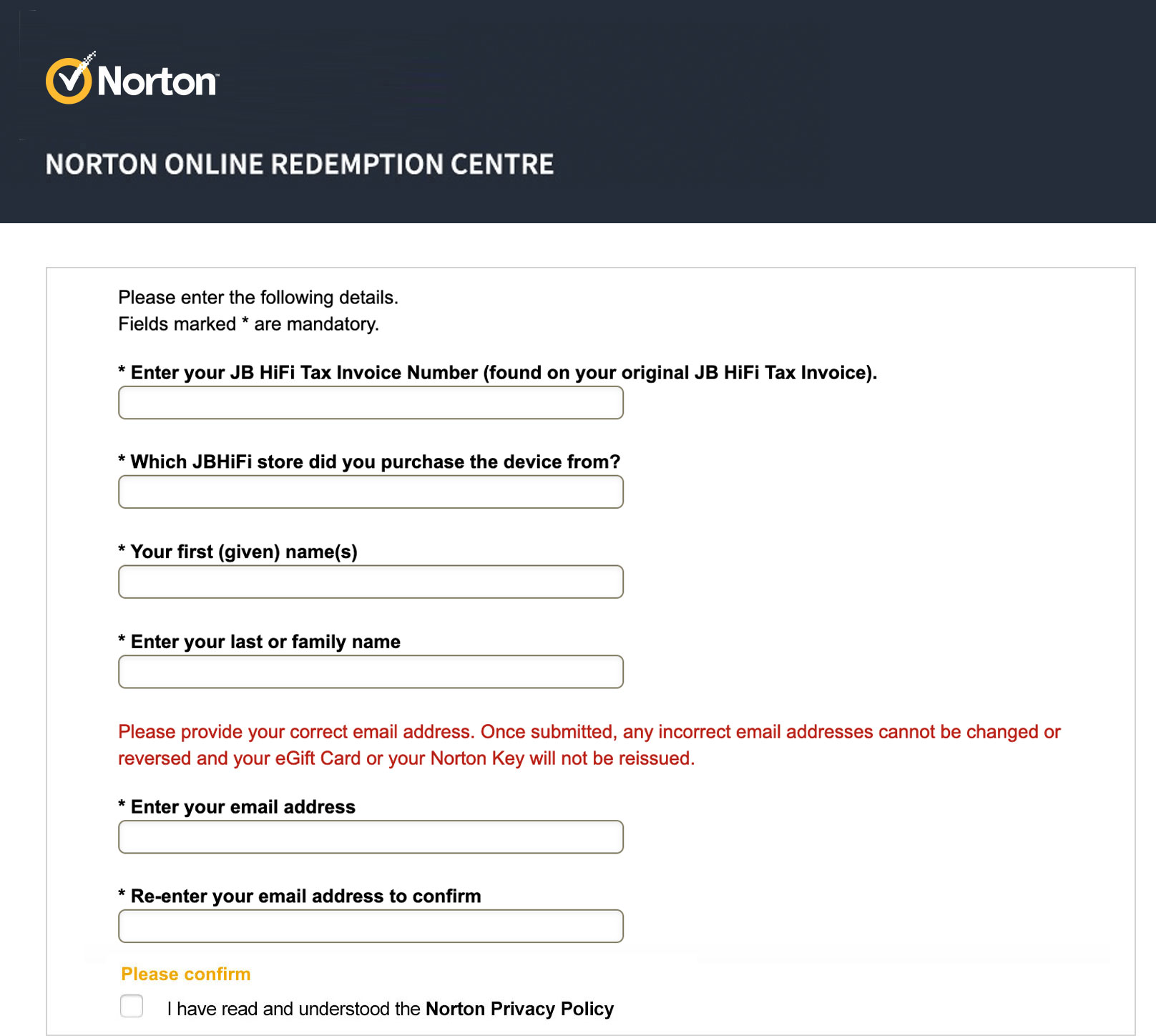
Please Note: Only when you click the SUBMIT button will your claim be registered. You will get a confirmation screen and email with your claim confirmation number. If you don’t get either confirmation screen or email, see How do I know my claim has been received? for next steps.