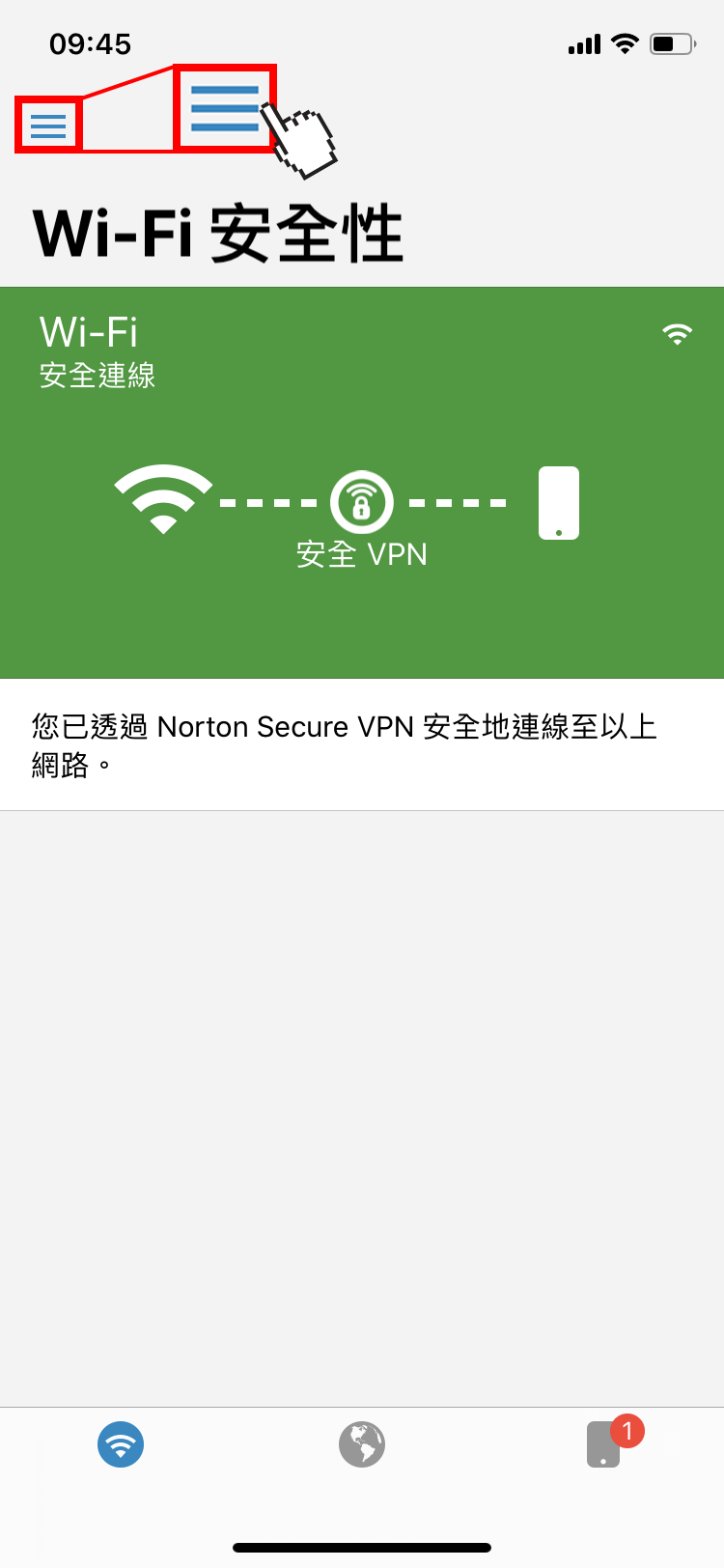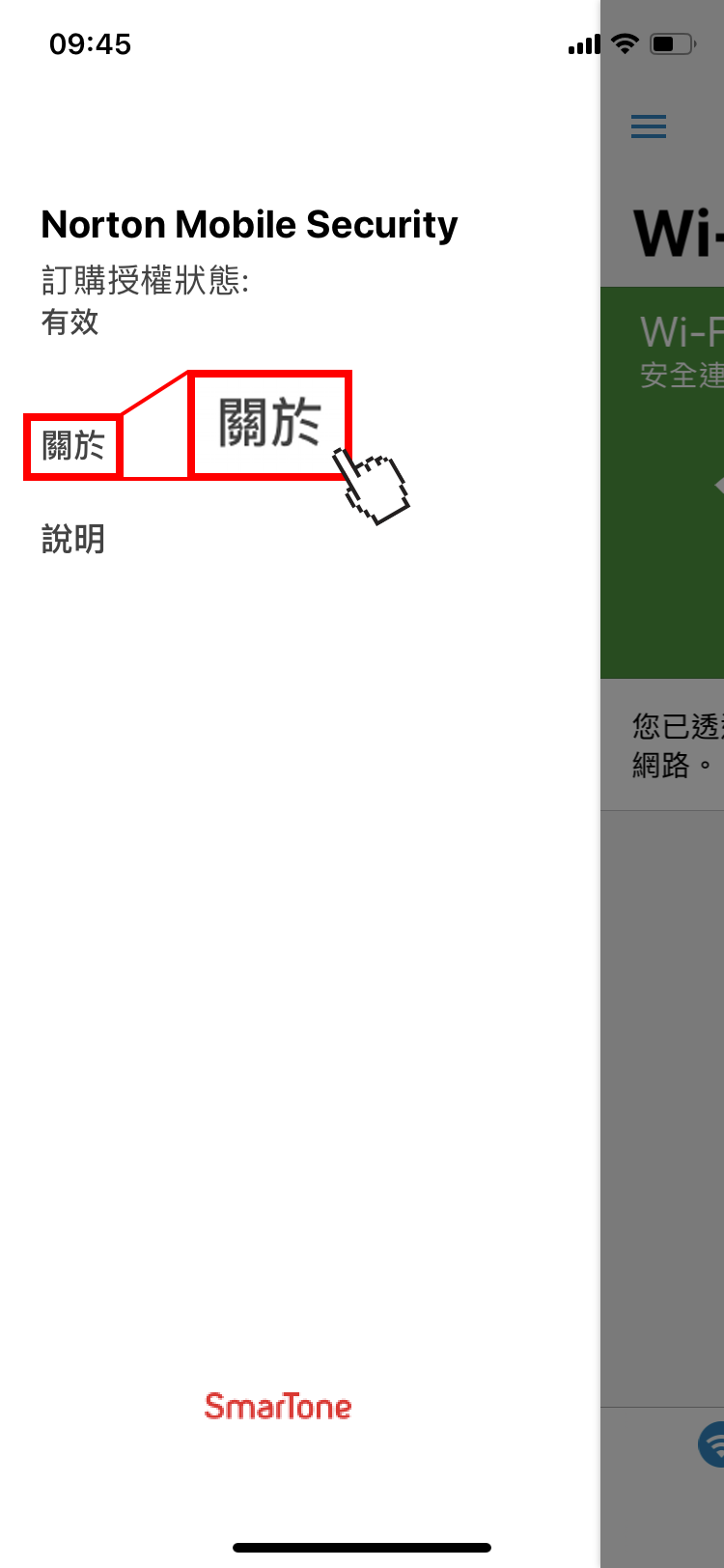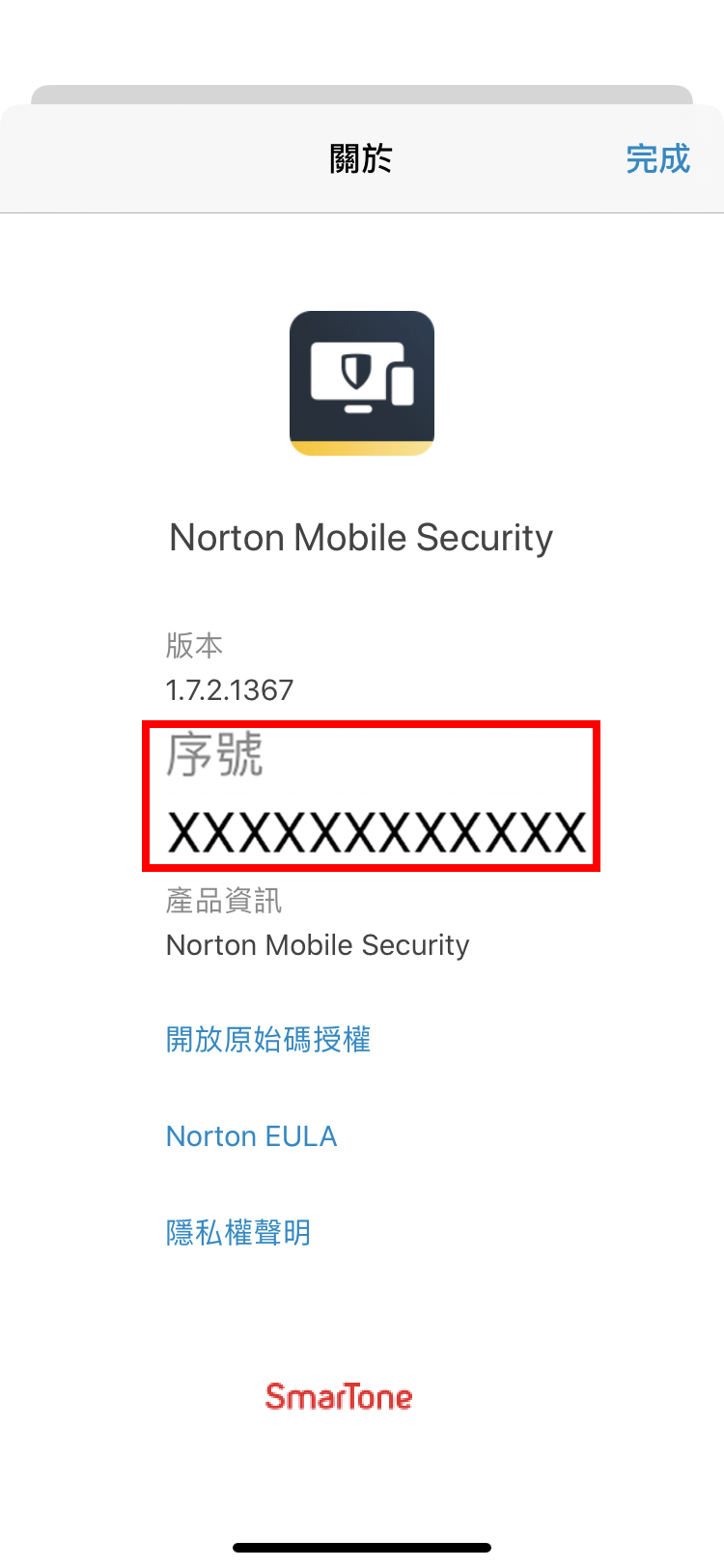How to Get Product Serial Number (PSN)
Terms and Notices
* For more information, please see the terms and conditions. This offer is available for Hong Kong users only. Employees of NortonLifeLock and its family members, retailers of NortonLifeLock ™ (including retail staff, agents, or anyone associated with promotion management) are not eligible. Successful purchase the product(s) of this promotion can be redeemed for a gift, and each valid purchase, per person and each registered email can be redeemed up to once. The online redemption participation will be accepted until 11:59pm on 15 June, 2020. Gifts need to be used / redeemed with the expiration date in the redemption notice / email and with terms and conditions. No compensation will be given for expired or non-use of the gifts. The gifts will be processed upto 6 weeks after redemption. Click here for details of related terms and conditions. Limited gift quantity supply