

Follow the steps below to redeem your product.* Common problems are covered on the Frequently Asked Questions page. If you have a question not covered here, email PacificConsumer@gendigital.com for help.
You must first have installed and activated your Norton Identity Advisor Plus OR Norton 360 Advanced subscription and have your 12-digit serial number and receipt number ready.
Note: Activating your product will not automatically register your claim for this offer, you must submit a claim for this offer by following these steps.
Norton account - Desktop
Visit https://manage.norton.com and sign in to your account
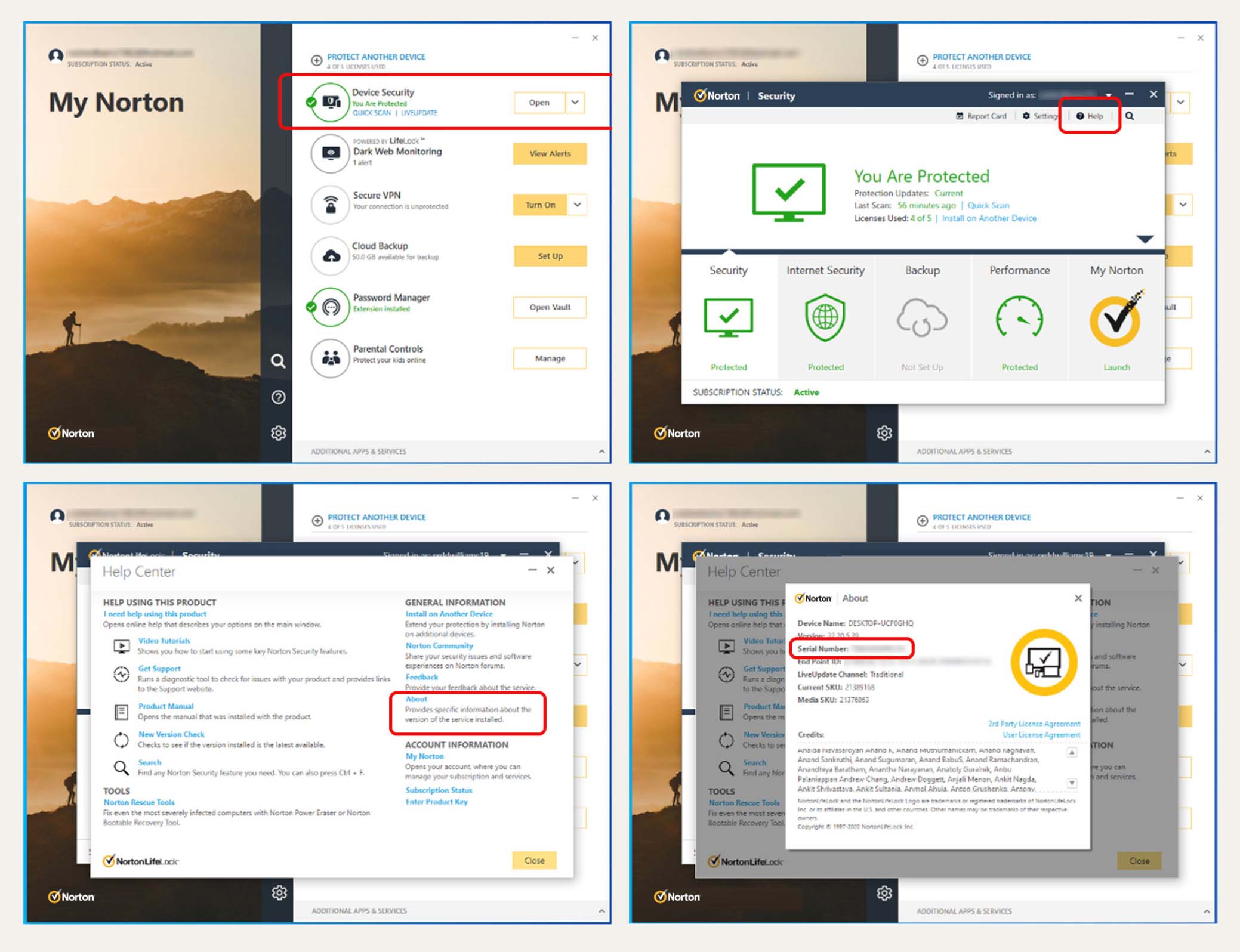
Norton account - Mobile
Visit https://manage.norton.com and sign in to your account on your mobile
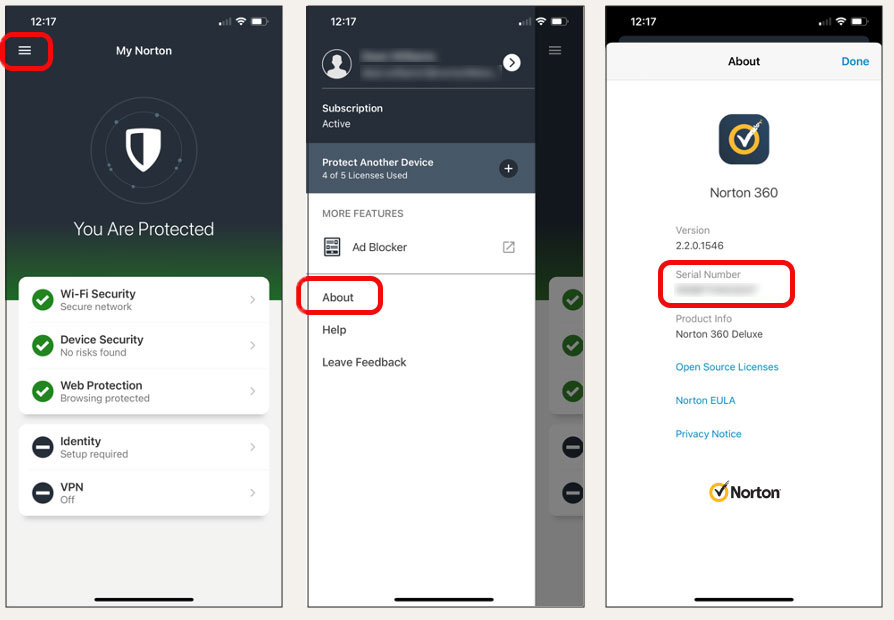
Please ensure all information is entered correctly as any incorrect claims cannot be reversed.
Please Note: Only when you click the SUBMIT button will your claim be registered. You will get a confirmation screen and email with your claim confirmation number. If you don’t get either confirmation screen or email, see How do I know my claim has been received? for next steps.